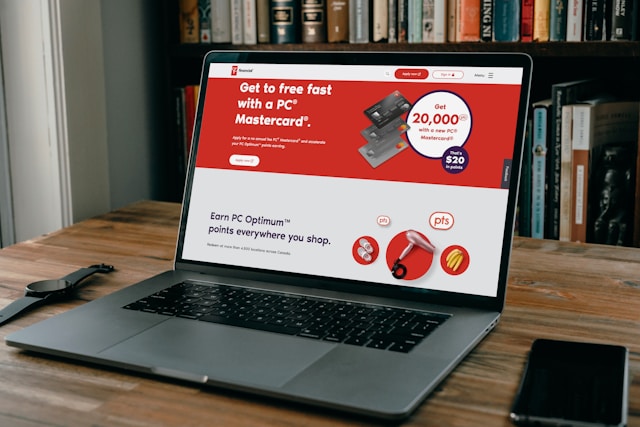Ads are an integral part of the internet, helping websites earn revenue and stay free for users. However, intrusive ads, pop-ups, and autoplay videos can make browsing frustrating, slow, and even risky. Many users turn to ad blockers for relief, but aggressive blocking can sometimes break websites, preventing videos from playing, forms from submitting, or entire pages from loading correctly. The key is to block ads responsibly enjoying a cleaner browsing experience while keeping websites functional and supporting the creators you trust.
Why People Block Ads
Modern websites often display multiple ads simultaneously, some of which are intrusive or distracting. Pop-ups, auto-playing videos, and flashy banners disrupt the user experience. Beyond annoyance, ads can also pose security risks, as malicious advertising (malvertising) can inject malware or phishing attempts into a site. Many users also prefer faster browsing with less bandwidth consumption, which makes ad-free browsing appealing. Blocking ads, when done correctly, improves speed, safety, and overall usability.
The Problem with Ad Blocking
While ad blockers solve many issues, they come with potential downsides. Websites rely on ad revenue to fund content, so blocking all ads may reduce the ability of creators to produce free material. Strict ad blocking can also prevent essential scripts from running, which may break features like login pages, embedded videos, or interactive forms. Some sites implement anti-adblock measures, restricting access until users disable their ad blockers. The solution is to block ads smartly, rather than indiscriminately.
Smart Ways to Block Ads Without Breaking Sites
Blocking ads safely requires balance. Here are strategies for responsible ad blocking:
-
Use Reputable Ad Blocker Extensions
Extensions like uBlock Origin and AdGuard are lightweight, effective, and customizable. They block intrusive ads while allowing the user to control filters and exceptions. -
Enable Acceptable Ads or Whitelists
Many ad blockers offer “acceptable ads” lists, which allow non-intrusive, low-impact ads while blocking aggressive pop-ups and trackers. Whitelisting trusted sites supports content creators without compromising your browsing experience. -
Customize Filters
Advanced users can create custom rules to block specific types of ads or scripts. This ensures functionality is maintained while keeping unwanted ads at bay. -
Use Browser Settings
Modern browsers include features to block pop-ups and trackers. Combining these built-in tools with an ad blocker can reduce ads without breaking websites.
Best Tools for Safe Ad Blocking
Several tools and platforms make responsible ad blocking easy:
-
uBlock Origin – Open-source and highly customizable, it blocks ads efficiently without slowing down browsing.
-
AdGuard – Works across devices, offers advanced filtering, and protects privacy by blocking trackers.
-
Brave Browser – Includes a built-in ad blocker and tracker protection, providing a streamlined ad-free experience.
-
Pi-hole – A network-level ad blocker that protects all devices connected to your home network from ads and trackers.
Whitelisting and Supporting Creators
Blocking ads doesn’t mean you have to cut off websites entirely. Whitelisting trusted sites allows essential ads to display while still removing intrusive content elsewhere. Supporting creators through subscriptions, donations, or premium memberships is another way to help them continue producing valuable content. Responsible ad blocking balances a better user experience with fair compensation for content creators.
Balancing Privacy, Security, and Website Usability
Effective ad blocking also improves privacy. Many ads track browsing behavior and collect personal data. By blocking trackers, users protect their information and maintain a safer online experience. Reviewing whitelisted sites periodically ensures you aren’t accidentally allowing intrusive ads. Using a VPN with built-in ad-block features adds another layer of security and privacy for your internet use.
Quick Tips for Everyday Users
-
Avoid downloading shady or unverified ad blockers they may contain malware.
-
Keep ad blocker filters updated for maximum effectiveness.
-
Test websites after enabling an ad blocker to ensure core functionality is intact.
-
Use browser settings to block pop-ups in addition to your ad blocker.
-
Consider whitelisting sites that provide valuable content and use non-intrusive ads.
Conclusion
Blocking ads doesn’t have to break the internet or hinder website functionality. By using reputable ad blockers, customizing filters, and responsibly whitelisting trusted sites, users can enjoy a faster, safer, and cleaner browsing experience. At the same time, supporting content creators through acceptable ads or other means ensures the web remains a vibrant space for free content. With the right balance, ad-free browsing can be both convenient and responsible.