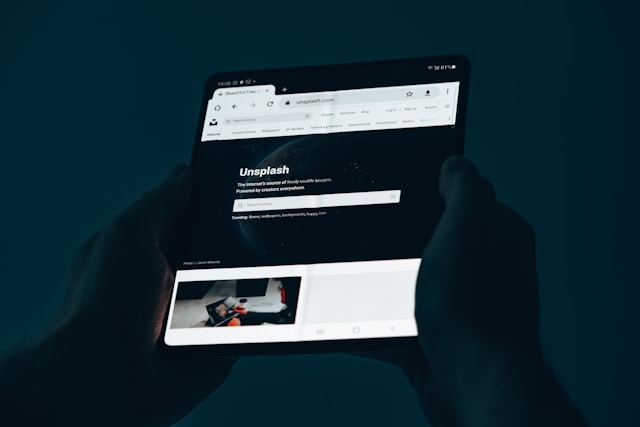In today’s digital world, your online activity is constantly being watched. From advertisers to data brokers, countless entities are collecting and analyzing your browsing habits, often without your knowledge or consent. If you’ve ever wondered how to browse the web without being tracked, you’re not alone and you’re right to be concerned.
Whether you’re looking to protect your personal data, avoid targeted ads, or maintain online anonymity, there are practical steps you can take to regain control of your digital privacy. This guide breaks it all down from basic tips to advanced tools so you can surf the internet with confidence and peace of mind.
Understanding Online Tracking
Before you can stop websites from tracking you, it helps to understand how they do it in the first place.
What Is Online Tracking?
Online tracking refers to the collection of information about your web activity. This includes:
-
Pages you visit
-
Search terms you use
-
What you click on
-
Your IP address and location
-
Your device and browser type
This data is often sold to third parties or used to build detailed user profiles for targeted advertising.
Who’s Tracking You?
The list is long and growing:
-
Advertisers want to serve you personalized ads.
-
Data brokers sell your data to other companies.
-
Social media platforms track you even when you’re not on their sites.
-
Governments and ISPs may monitor your internet activity for security or business purposes.
Types of Tracking
-
Cookies: Small files stored on your browser to remember your preferences and activity.
-
Fingerprinting: A method that collects unique information about your device and browser settings.
-
Tracking pixels: Invisible images embedded in web pages or emails to monitor behavior.
-
IP Tracking: Your IP address can reveal your location and browsing patterns.
Basic Privacy Hygiene
If you’re just getting started with private browsing tips, these simple habits can make a big difference.
Clear Your Cookies and History
Regularly deleting your browsing history and cookies helps limit the amount of data websites retain about you. Most browsers allow you to automate this process upon closing.
Use Incognito or Private Mode
Private browsing modes in browsers like Chrome, Firefox, and Safari don’t save your history, cookies, or form data. However, they don’t hide your activity from websites, ISPs, or network administrators. It’s a helpful start but not a complete solution.
Don’t Log In When You Don’t Have To
When you’re logged into platforms like Google or Facebook, they can track everything you do even on other websites. Stay logged out or use separate browsers for private sessions.
Use Privacy-Focused Browsers
One of the most effective ways to browse privately is to switch your browser. Most mainstream browsers are optimized for speed and integration, not privacy.
Recommended Browsers:
-
Brave: Blocks ads, trackers, and fingerprinting by default.
-
Mozilla Firefox: With the right extensions and settings, Firefox is one of the best browsers for privacy.
-
Tor Browser: Routes your traffic through multiple encrypted servers for anonymous browsing. Ideal for high-security use but slower than normal browsers.
Choosing a privacy-first browser is a foundational step in learning how to browse the web without being tracked.
Install Privacy and Security Extensions
If you’re sticking with a browser like Firefox or even Chrome, privacy-focused extensions can greatly enhance your protection.
Must-Have Privacy Extensions:
-
uBlock Origin: A powerful ad and tracker blocker.
-
Privacy Badger: Automatically learns and blocks trackers.
-
HTTPS Everywhere: Ensures you’re connecting to sites over a secure (encrypted) connection.
-
NoScript: Blocks JavaScript and other potentially malicious code (for advanced users).
These tools can significantly reduce the amount of information websites collect about you.
Search Engines That Don’t Track You
Your search engine plays a big role in your privacy. Google and Bing track your searches, clicks, and IP address. Fortunately, there are private alternatives.
Try These Search Engines:
-
DuckDuckGo: Does not track or store any personal data. Includes features to block trackers and enforce encryption.
-
Startpage: Offers Google search results without the tracking.
-
Brave Search: Independent and privacy-respecting, built by the makers of the Brave browser.
Switching your default search engine is a quick and easy way to begin protecting your online privacy.
Use a VPN or Tor for Anonymity
Sometimes you need more than just private browsing tools you need to mask your online identity completely.
What Does a VPN Do?
A Virtual Private Network (VPN) encrypts your internet connection and routes it through a remote server, hiding your IP address. VPNs are useful for:
-
Hiding your location
-
Bypassing region restrictions
-
Protecting data on public Wi-Fi
However, not all VPNs are created equal. Choose a trustworthy, no-log VPN provider.
When to Use Tor
The Tor network anonymizes your activity by bouncing it through multiple servers. It’s ideal for:
-
Bypassing censorship
-
Secure communications
-
High-risk users like journalists or activists
Just note that Tor is slower and may break some websites due to its high level of security.
Mobile Privacy Tips
Your phone is a major source of data leakage. Here’s how to take control of your privacy on mobile devices.
Be Cautious with Apps
Many apps collect far more data than they need. Limit app permissions and uninstall apps you don’t use.
Use Privacy-Focused Apps
-
Signal: A secure, end-to-end encrypted messaging app.
-
Firefox Focus: A mobile browser designed for private browsing.
-
Blokada: Blocks ads and trackers at the system level (Android only).
Disable Tracking Features
-
Turn off ad personalization in your device settings.
-
Disable location services for apps that don’t need it.
-
Reset your device’s advertising ID regularly.
Avoiding Common Pitfalls
Even with the best tools, simple mistakes can undermine your efforts to stay private online.
Don’t Mix Personal and Private Browsing
Avoid logging into personal accounts (email, social media) while browsing privately. This can defeat the purpose of staying anonymous.
Be Wary of “Accept All Cookies”
When you see a cookie consent popup, avoid clicking “Accept All.” Instead, choose “Reject All” or customize your settings to block non-essential cookies.
Use Different Emails for Different Purposes
Consider using burner email addresses for signups or services you don’t trust. This helps limit spam and data collection.
Final Thoughts
Learning how to browse the web without being tracked is more important now than ever. With surveillance and tracking becoming the norm, taking your privacy into your own hands is a powerful step.
By adopting private browsing tips, switching to anonymous browsing tools, and being mindful of your digital habits, you can significantly reduce your exposure to online tracking.