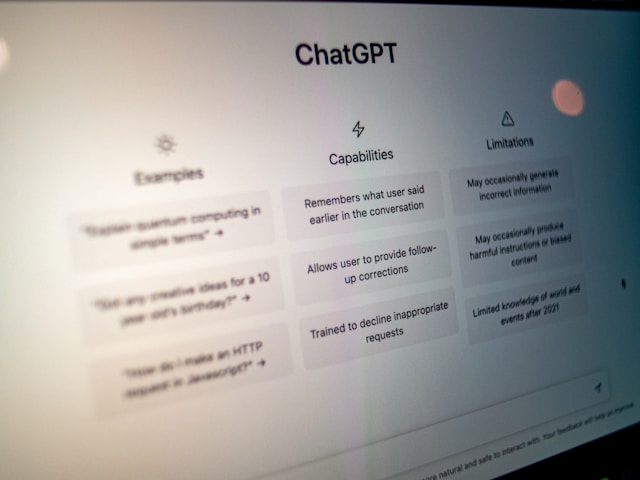Chatbots are transforming how businesses interact with customers. From answering questions to generating leads and automating workflows, they’ve become a valuable tool for companies of all sizes. The best part? You no longer need programming skills or a development team to create one. Thanks to modern tools, you can now build a no code chatbot in just a few hours or even minutes.
In this guide, we’ll walk you through how to build a chatbot without coding, explore the best no code chatbot builder platforms, and share best practices to help you create a bot that enhances customer engagement and streamlines your operations.
Why Build a Chatbot Without Coding?
If you’re a small business owner, marketer, or entrepreneur, learning how to build a chatbot without coding can open up a world of automation and efficiency without the need for a developer or large budget.
Here’s why using a no code chatbot builder makes sense:
-
No technical experience required: Drag-and-drop interfaces let anyone design conversation flows easily.
-
Faster deployment: You can go from idea to live chatbot in less than a day.
-
Cost-effective: Many platforms offer free or low-cost plans.
-
Customizable use cases: You can create bots for customer support, e-commerce, lead capture, surveys, and more.
-
Multi-platform integration: Easily deploy your chatbot on websites, Facebook Messenger, WhatsApp, and more.
Best No Code Chatbot Platforms to Consider
There are a number of no code chatbot platforms available, each with unique features. Here are some of the most popular ones:
1. Chatfuel
Perfect for creating Facebook Messenger bots. It’s widely used for marketing, customer support, and lead generation.
-
Integrations: Facebook Messenger, Instagram
-
Features: AI triggers, broadcasting, analytics
-
Best for: Social media automation
2. ManyChat
A user-friendly chatbot builder for Messenger and Instagram, ManyChat also supports SMS and email marketing.
-
Integrations: Messenger, SMS, email
-
Features: Visual flow builder, automation, CRM tools
-
Best for: Marketing funnels and follow-ups
3. Tidio
Tidio is an excellent option for e-commerce businesses, offering live chat and chatbot features in one dashboard.
-
Integrations: Shopify, WordPress, Wix
-
Features: Live chat + chatbot, visitor tracking
-
Best for: Real-time customer service
4. Landbot
Landbot stands out with its conversational interface and flexible design for websites and landing pages.
-
Integrations: WhatsApp, Web, API
-
Features: Drag-and-drop builder, conditional logic
-
Best for: Interactive website bots
5. MobileMonkey
A powerful platform that supports omnichannel marketing across Messenger, SMS, and web.
-
Integrations: Facebook, Instagram, SMS, webchat
-
Features: Chat automation, lead magnets, team inbox
-
Best for: Multi-channel marketing
Each of these platforms allows you to create a chatbot for small business needs without ever writing a line of code.
How to Build a Chatbot Without Coding
Creating a chatbot is easier than ever. Here’s a simple process you can follow using any of the above platforms:
1. Define Your Goal
Decide what your chatbot will do. Will it answer FAQs? Generate leads? Help users find products? Your chatbot’s design and features will depend on its primary goal.
2. Choose a No Code Chatbot Builder
Pick a platform that matches your needs and channels. For example, choose Tidio for a website chatbot or ManyChat for Messenger automation.
3. Design the Conversation Flow
Use the drag-and-drop interface to create your chatbot’s logic. Build welcome messages, set up user questions, create button responses, and include helpful fallback messages in case of unrecognized input.
4. Customize Content and Branding
Add your business’s tone of voice, brand visuals, and links. Personalization enhances engagement and user trust.
5. Test Your Chatbot
Before going live, test the bot’s flows. Look for dead ends, grammatical errors, or misdirected questions.
6. Launch and Monitor
Once your chatbot is ready, deploy it on your website or preferred messaging platform. Use analytics to monitor performance and improve the bot over time.
Best Practices for No Code Chatbot Design
Even when using the best no code chatbot builder, thoughtful design is essential. Follow these best practices to ensure your chatbot delivers a great user experience:
-
Keep it conversational: Use friendly, human-like language.
-
Set clear expectations: Let users know they’re chatting with a bot.
-
Provide navigation options: Use quick reply buttons to guide users.
-
Include an “escape” route: Always offer an option to talk to a real person.
-
Keep it focused: Don’t overload the bot with too many functions focus on doing one thing well.
-
Monitor and update: Chatbots aren’t set-and-forget. Review logs and analytics to improve performance regularly.
Real-World Chatbot Use Cases
Learning how to build a chatbot without coding is great but knowing where and how to apply it is even better. Here are some popular use cases:
-
E-commerce: Recommend products, offer coupon codes, or assist with cart recovery.
-
Customer Support: Answer common questions 24/7 to reduce ticket volume.
-
Lead Generation: Capture contact information through engaging conversation flows.
-
Event Registration: Handle sign-ups and confirmations seamlessly.
-
Surveys & Feedback: Collect opinions or post-purchase feedback with ease.
No matter your industry, there’s likely a chatbot application that can save time and improve customer experience.
Conclusion
Building your own chatbot with no code is no longer a dream reserved for tech experts. With modern platforms like Chatfuel, ManyChat, and Landbot, anyone can create functional, automated chat experiences that provide value to both businesses and customers.