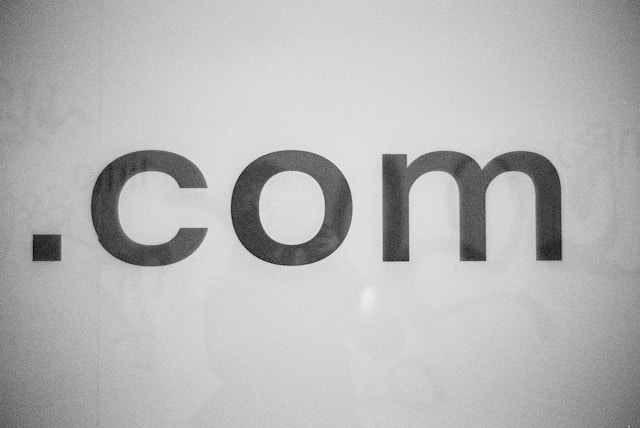In today’s digital world, having a unique domain name is the first step in building a strong online presence. Whether you’re starting a blog, launching an online store, or creating a portfolio site, your domain name is your brand’s identity on the internet. If you’re wondering how to buy a domain name step by step, you’re in the right place. This guide will walk you through everything from choosing the perfect name to registering and managing it.
Step 1: Choose a Domain Name
Before you register a domain name, you need to decide what it should be. Your domain name should reflect your brand, be easy to remember, and give visitors a sense of what your website is about.
Tips for choosing the right domain name:
-
Keep it short, simple, and easy to spell
-
Use keywords that reflect your business or niche
-
Avoid numbers, hyphens, and confusing spellings
-
Choose a name that’s brandable and unique
Try brainstorming a few variations in case your first choice is already taken.
Step 2: Check Availability
Once you have a few domain names in mind, it’s time to see if they’re available. You can check domain availability using a domain registrar’s search tool or a WHOIS lookup service.
If the domain name you want is already taken:
-
Consider using a different extension (like .net or .co)
-
Try slight variations or add a word like “the” or “shop”
-
Check if the current owner is willing to sell the domain
Some domain registrars also offer domain marketplace listings where you can buy a domain name that’s already owned.
Step 3: Select a Domain Registrar
A domain registrar is a company that sells domain names and handles their registration. To register your domain name, you’ll need to choose a reliable registrar.
Popular domain registrars include:
-
GoDaddy
-
Namecheap
-
Google Domains
-
Bluehost
-
Hostinger
When selecting a registrar, look for:
-
Competitive pricing
-
Free WHOIS privacy protection (to protect your personal info)
-
Easy-to-use domain management tools
-
Good customer support
-
Transparent renewal fees
Choosing the best place to buy a domain depends on your budget and any additional services you may need, like hosting or email.
Step 4: Register the Domain Name
Now that you’ve selected your domain registrar and confirmed the domain is available, it’s time to register it.
Here’s how to register a domain name step by step:
-
Search for the domain name on the registrar’s website
-
Add the domain to your cart
-
Choose the registration period (typically 1 to 10 years)
-
Add optional services (such as WHOIS privacy, SSL, or email)
-
Create an account or log in
-
Enter your billing and contact details
-
Complete the payment
Most registrars will send you a confirmation email once your domain name is successfully registered.
Step 5: Verify and Manage Your Domain
After you buy a domain name, there are a few important steps to complete.
What to do after purchasing your domain:
-
Check your email for a verification link and confirm ownership
-
Log into your registrar’s dashboard to access domain settings
-
Set your domain to auto-renew to avoid losing it
-
Connect your domain to your website hosting provider
-
Update your DNS records if needed (your web host will provide these)
Proper domain management is essential, especially if you plan to use professional emails or point your domain to multiple services.
Bonus Tips for Domain Buyers
-
Consider multiple extensions: If you’re building a brand, buying different domain extensions (like .net, .org, or .co) can help protect your brand identity.
-
Avoid hidden fees: Always read the fine print, especially when it comes to renewal pricing.
-
Buy domains in bulk: If you’re building a network of sites or launching multiple projects, buying domains in bulk can save money.
-
Be aware of scams: Stick with well-known registrars and avoid services that seem too good to be true.
Conclusion
Buying a domain name is a crucial step in building your online presence. With this domain name purchase guide, you now know how to buy a domain name step by step from brainstorming a name, checking its availability, and registering it with a trusted provider, to managing and protecting your domain.