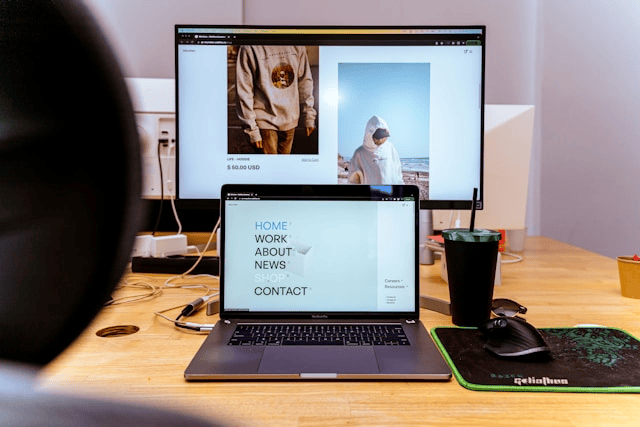When you type a website address like www.example.com into your browser, you expect the site to load in seconds. But behind the scenes, a complex process makes that happen and at the heart of it all is something called DNS.
So, what is a DNS, and why is it important? Let’s break it down in simple terms, explore how DNS works, and understand its crucial role in keeping the internet running smoothly and securely.
What Is a DNS?
DNS stands for Domain Name System. It’s often referred to as the “phonebook of the internet,” and for good reason. Just like a phonebook translates a person’s name into a phone number, DNS translates human-friendly domain names (like google.com) into IP addresses (like 142.250.190.78) that computers use to identify each other on a network.
Without DNS, we’d need to remember long strings of numbers for every website we want to visit. Thanks to DNS, we can simply type a name, and the system takes care of the rest.
How DNS Works
To understand how DNS works, let’s walk through what happens the moment you enter a web address into your browser.
-
DNS Query Initiated
When you type a URL and press enter, your device sends a DNS query to find the IP address associated with that domain. -
DNS Resolver
This query first goes to a DNS resolver, usually provided by your internet service provider (ISP). The resolver acts like an assistant—it does the legwork of finding the right IP address. -
Root Server Contacted
If the resolver doesn’t already know the address, it asks the root DNS server. The root server doesn’t have the answer but directs the resolver to a top-level domain (TLD) server based on the domain extension (.com, .net, etc.). -
TLD Server Interaction
The TLD server then guides the resolver to the authoritative DNS server that holds the actual IP address for the domain. -
Authoritative DNS Server
This server responds with the IP address for the domain. The resolver sends it back to your device, and your browser connects you to the website. -
Caching for Speed
To make things faster in the future, the IP address is cached on your device or network so the DNS lookup doesn’t have to happen again for a while.
Think of the whole process like calling a friend: your phone checks your contact list (cache), or if not found, asks around (resolver, servers) until it gets the right number (IP address).
Importance of DNS
Now that we understand how DNS works, let’s explore why it’s so important.
1. Accessibility
Without DNS, the internet would be nearly impossible to use for the average person. Memorizing IP addresses for every site? No thanks. The DNS makes it intuitive and user-friendly by letting us use names instead of numbers.
2. Scalability
DNS is built to scale. As the internet grows, with millions of domains added every year, DNS infrastructure ensures smooth navigation without breaking under pressure.
3. Performance
A well-configured DNS system helps with website speed and load time. With proper DNS caching, you avoid repeated lookups, leading to faster access. Content Delivery Networks (CDNs) also use DNS to direct users to the closest server, improving performance globally.
DNS and Website Performance
A slow DNS lookup can delay how quickly a website loads, even if the website itself is fast. The DNS lookup is the first step in reaching a site, so a sluggish DNS server can bottleneck the entire experience.
Using a reliable DNS provider can shave milliseconds off every web request—adding up to noticeable speed improvements over time. Some DNS services even offer performance-enhancing features like smart routing and real-time health checks.
DNS caching is another key element. Once your computer knows a domain’s IP address, it saves it temporarily. This speeds up future visits and reduces the load on DNS servers.
DNS Security Risks
DNS was designed for simplicity, not security—which makes it vulnerable to several types of attacks.
Common Threats:
-
DNS Spoofing (or Cache Poisoning): Attackers feed false information to the DNS resolver, redirecting users to malicious websites.
-
DDoS Attacks: Hackers overload DNS servers with traffic, making websites unavailable.
-
Man-in-the-Middle Attacks: Intercept DNS queries to manipulate responses and steal user data.
DNSSEC: A Security Upgrade
To combat these issues, DNSSEC (Domain Name System Security Extensions) was introduced. It adds cryptographic signatures to DNS data, allowing users to verify that responses come from a trusted source and haven’t been tampered with.
While not universally adopted, DNSSEC is a step toward a more secure DNS infrastructure.
Choosing a Good DNS Provider
Not all DNS servers are created equal. While most people use the default DNS from their ISP, switching to a faster, more secure provider can make a big difference.
Popular DNS Providers:
-
Google Public DNS: 8.8.8.8 and 8.8.4.4
Reliable, fast, and widely trusted. -
Cloudflare DNS: 1.1.1.1
Privacy-focused and very fast. -
OpenDNS (Cisco): 208.67.222.222
Offers parental controls and security filtering.
When selecting a DNS provider, consider:
-
Speed: How quickly the server responds to queries.
-
Reliability: Uptime and consistent performance.
-
Security: Protection against spoofing and filtering options.
-
Privacy: Whether the provider logs and sells user data.
Some providers offer advanced features like content filtering, malware blocking, and custom rules especially useful for families or businesses.
Conclusion
Understanding what is a DNS and why is it important helps demystify one of the internet’s most fundamental systems. It may operate in the background, but without DNS, the modern internet wouldn’t function as we know it.
By translating easy-to-remember domain names into IP addresses, managing massive traffic loads, and helping users access sites securely and quickly, DNS plays a vital role in our digital lives.